Lead Instructor
Cartier Granger - Advanced expert with 20+ years of experience in virtual worlds
All classes take place in Alife Virtual World at our dedicated Alife Virtual School region
MKT-403: Marketing & Branding in a Virtual World
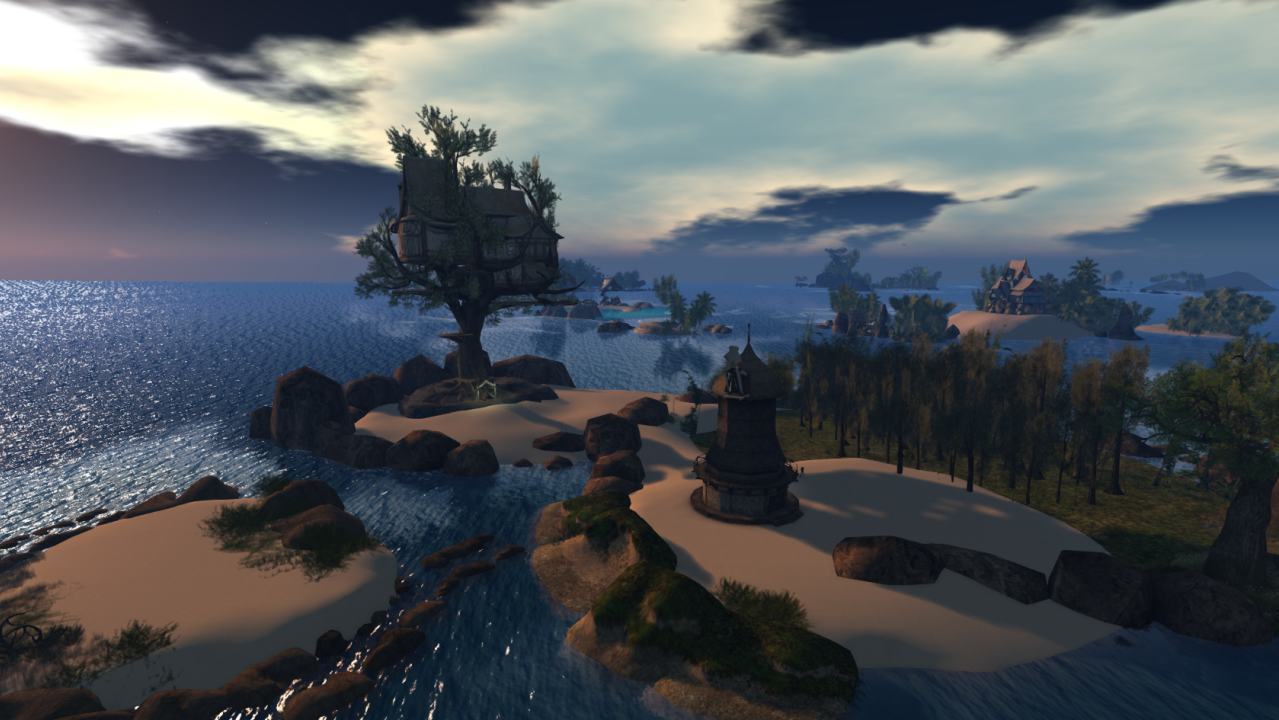
Learn and Grow at Alife Virtual World School
School: The School of Business & Social Dynamics
Course Code: MKT-403
Difficulty Level: Intermediate
Lead Instructor: Cartier Granger
Course Description: Learn effective promotion techniques for your brand, shop, or club using in-world groups, community building, and external social media platforms.
1. Course Overview
Welcome, Virtual Entrepreneur!
Welcome to Marketing & Branding in a Virtual World! You’ve built an amazing shop, designed a stunning collection of clothing, or created the hottest new club in Alife Virtual. But how do you get avatars in the door? In a sprawling digital universe, creation is only half the battle; promotion is the other half. This course is designed to transform you from a creator into a savvy virtual marketer.
We'll move beyond simply "existing" in-world and teach you how to build a powerful, recognizable brand that attracts a loyal following. You will learn the practical, hands-on techniques used by the most successful businesses and communities in virtual worlds to drive traffic, build engagement, and ultimately, achieve your goals.
Learning Objectives
By the end of this course, you will be able to:
- Define and develop a unique, compelling brand identity for your virtual enterprise.
- Create, manage, and grow an effective in-world group to build a dedicated community.
- Write powerful and effective group notices that drive traffic and sales.
- Leverage external social media platforms to showcase your work and attract new users to Alife Virtual.
- Take high-quality promotional snapshots within the Firestorm viewer.
- Develop a cohesive marketing strategy that integrates in-world and out-of-world efforts.
What You Will Master
This course will empower you to master the art and science of virtual world promotion. You will graduate with the ability to not just create, but to cultivate. You will master the skills to build a brand that resonates with residents, a community that thrives on interaction, and a marketing funnel that consistently brings new and returning visitors to your virtual doorstep.
Prerequisites
- Basic competency in navigating the Alife Virtual world using the Firestorm viewer.
- A fundamental understanding of inventory management, avatar appearance, and communication tools (IMs, chat).
- Owning a small parcel of land or a shop is highly recommended to apply the lessons, but not strictly required.
- Completion of our introductory course, GEN-101: Getting Started in Alife Virtual, is strongly advised.
About Your Instructor
This course is typically led by Cartier Granger, our resident expert in Land Management and Virtual Business. With over two decades of experience managing successful regions, commercial land rentals, and large-scale virtual businesses, Cartier brings a wealth of practical, real-world knowledge on what it takes to succeed in the virtual economy. Her expertise lies in understanding the social dynamics and economic drivers that underpin thriving virtual communities.
2. Lesson 1: Foundations of Your Virtual Brand
Theory: What is a Brand in a Virtual World?
In Alife Virtual, your brand is the promise you make to your visitors. It’s more than just a logo on your storefront; it's the entire experience you offer. It’s the style of your builds, the quality of your products, the theme of your club, and the way you interact with the community. A strong brand creates recognition, trust, and loyalty.
Key concepts for this lesson include:
- Brand Identity: The collection of all visual and narrative elements that your company creates to portray the right image to its consumer. This includes your name, logo, tagline, and color scheme.
- Target Audience: Who are you trying to reach? Goths? Roleplayers? Fashionistas? Home decorators? Defining your audience helps you tailor your marketing messages effectively.
- Niche Marketing: You can't be everything to everyone. Focusing on a specific niche (e.g., "Elven fantasy clothing" instead of just "clothing") makes you the go-to expert in that area and easier to find.
- Brand Consistency: Your brand should look and feel the same everywhere, from your in-world store sign to your group notices to your Facebook page. Consistency builds recognition and trust.
Step-by-Step: Creating Your Brand Identity Kit
Let's build the fundamental assets for your brand. We will create a "Brand Kit" notecard in your inventory to keep everything organized.
-
Define Your Niche and Audience:
Before anything else, decide exactly what you offer and who you're offering it to. Are you a high-fashion brand for avatars who love galas? A creator of low-prim sci-fi props for roleplayers? A DJ specializing in 80s music? Be specific. This clarity will guide all your future decisions.
-
Choose a Memorable Brand Name:
Your name should be unique, easy to remember, and hint at what you do. Before settling on a name, use the in-world Search function (
Ctrl+F) to check if it's already in use by another person, group, or popular location. A unique name is crucial for searchability. -
Create a Brand Logo Texture:
A logo is your brand's visual cornerstone. You can create one using free online tools like Canva or more advanced software like GIMP or Photoshop. Create your image on a square canvas, ideally 512x512 pixels. Save it as a PNG or JPG file.
To upload it to Alife Virtual:
- In the Firestorm viewer, go to the top menu:
Build > Upload > Image (L$10). (The cost in Lindens may vary). - Select your logo file from your computer.
- A preview window will appear. If it looks good, click "Upload".
- The texture will now be in your Inventory's "Textures" folder. Right-click it, select "Copy UUID," and you'll have its unique ID ready to use.
- In the Firestorm viewer, go to the top menu:
-
Write Your Tagline:
This is a short, catchy phrase that summarizes your brand's promise. For a club, it could be "Alife's Hottest Dance Destination." For a furniture store, "Furnishing Your Virtual Dreams." Keep it short and impactful.
-
Assemble Your Brand Kit Notecard:
Create a new notecard in your inventory (
Inventory > + button > New Note). Name it "[Your Brand Name] - Brand Kit". Inside, compile all your information for easy access:Brand Name: CyberGlow Outfitters Tagline: Illuminating Your Cyberpunk Future Target Audience: Sci-fi and Cyberpunk roleplayers, tech-wear enthusiasts Brand Voice: Edgy, futuristic, knowledgeable Logo Texture UUID: [paste the UUID you copied here] Primary Colors: Neon Blue (#00FFFF), Black (#000000), Magenta (#FF00FF)
3. Lesson 2: Mastering Groups and In-World Community Building
Theory: Your Group is Your Direct Line
In virtual worlds, groups are the single most powerful marketing tool at your disposal. A group is a direct communication channel to your most loyal customers and fans. Unlike random advertising, group members have opted in; they want to hear from you. Building a vibrant, engaged group is the key to sustainable traffic and a strong community.
This lesson builds on your brand identity by giving it a home and a voice. We'll explore the difference between using notices for announcements and group chat for community, and how to use each tool effectively.
Advanced Techniques: Creating and Growing a Thriving Group
Let's move from theory to practice. A well-managed group can become the heart of your business.
Step-by-Step Guide to Group Management:
-
Creating Your Group:
Open the "People" panel (
Comm > Groupsor find the icon on the toolbar). Click the `+` button and select `New Group...`. Fill out the fields:- Group Name: Use your brand name for consistency!
- Charter: This is your group's "About Us" page. Welcome new members, state the group's purpose (e.g., "Official group for CyberGlow Outfitters. Join for new release notices, sales, and exclusive gifts!"), and list any rules.
- Insignia: Use your logo texture! Click the texture box, select the logo from your inventory, and click OK.
- Membership: For a store or club, keep "Open Enrollment" checked so anyone can join.
-
The Art of the Group Notice:
Notices are for important, one-way announcements. Do not spam your group! A good notice is sent for new products, major sales, special events, or exclusive group gifts.
To create a powerful notice:
- Open the Group Profile and go to the "Notices" tab. Click "Create New Notice".
- Subject: Make it compelling! "🔥 50% OFF FLASH SALE - 24 Hours Only! 🔥" is better than "Sale".
- Message: Keep it concise. State the offer clearly.
- Attachment: This is crucial. Drag a landmark (LM) to your store or event directly from your inventory into the "Attachment" box. This allows members to teleport directly from the notice. You can also attach an item or a notecard.
- Click "Send". Be mindful of the cool-down period between notices (usually a few hours) to avoid spamming.
-
Fostering Community with Group Chat:
While notices are for broadcasting, group chat is for conversation. Encourage members to chat, share photos of them using your products, and ask questions. As the owner, be present in the chat. Ask questions like, "What kind of items would you all like to see next?" This builds a loyal community and provides you with invaluable market research.
-
Growing Your Membership:
People need to know your group exists. Here’s how to promote it:
- Group Joiner: Set up a simple object at your store's entrance that invites visitors to join your group. This can be a simple prim with a script. Many free, full-permission group joiner scripts are available on the Alife Virtual marketplace.
- Group Gifts: Offer a high-quality, exclusive item available only to group members. Place the vendor next to your group joiner and set it to only give the item if the person is in the group. This is a powerful incentive.
- Subscriber/Kiosk Systems: These are more advanced objects that can manage mailing lists and are often placed in infohubs and shopping centers to expand your reach.
4. Lesson 3: Extending Your Reach Beyond the Virtual World
Theory: Bridging the Digital and Virtual
Your marketing efforts shouldn't be confined to the Alife Virtual grid. The broader internet, especially social media, is a powerful tool for showcasing your creations to a global audience and drawing new people into the virtual world. A beautiful photo on Flickr or a well-timed event post on Facebook can bring a surge of new visitors to your parcel.
This lesson focuses on creating a symbiotic relationship between your in-world presence and your social media channels. We'll cover the essentials of virtual photography and how to use web-based platforms to build your brand's story.
Best Practices for Cross-Platform Promotion
Let's turn your virtual work into compelling web content.
Choosing Your Platforms:
Don't spread yourself too thin. Pick one or two platforms that best suit your brand and master them:
- Flickr: The number one platform for virtual world photography. Essential for fashion brands, builders, and anyone with a visually appealing product.
- Facebook: Excellent for community building. You can create a Page for your brand to post updates, run events, and engage in a more traditional social media format. - Discord: A fantastic tool for real-time community management, offering more robust chat features than the in-world group chat. You can have separate channels for general chat, support, and sneak peeks.
- Blog (WordPress/Blogger): Ideal for storytellers, roleplayers, or creators who want to share in-depth tutorials or behind-the-scenes content.
Taking Great In-World Photos:
Your photos are your advertisements. A blurry, poorly lit snapshot will not attract customers. Master the basics of the Firestorm Phototools:
- Set the Scene: Find a good location with nice lighting. This could be your own beautifully decorated store or a public photo-sim.
- Adjust the Environment (EEP): Go to
World > Environment Editor > Environment Settings. Experiment with different sky settings (Windlights) to find a mood that fits your brand. You can also adjust sun position and ambient light. - Use the Phototools: Access them via
Avatar > Phototools. The "Cam" tab allows you to precisely control depth of field (blurring the background) and other camera settings. The "Pose" tab lets you freeze your avatar and use poses from your inventory. - High-Resolution Snapshots: Before taking the picture, go to
Avatar > Preferences > Graphicsand move the Quality slider to Ultra. Then, open the snapshot window (World > Snapshot) and save the image to your hard drive at a high resolution (e.g., 1920x1080).
Linking Social Media Back to Alife Virtual:
The goal is to drive traffic. The key to this is the SLurl (or Hop Link). A SLurl is a special hyperlink that, when clicked, will attempt to open a user's viewer and teleport them directly to a specific location in-world.
- How to get your SLurl: Navigate to your store's landing point. At the top of your Firestorm viewer, you'll see a path like "Alife Virtual School / 128 / 128 / 25". Click this path to open the Location Bar. Your SLurl will be displayed there (e.g.,
hop://grid.alifevirtual.com:8002/My%20Shop/150/100/22). Copy this link. - Using the SLurl: Include this link in your social media posts! On Flickr, put it in the photo description. On Facebook, include it in your post. This is the bridge that brings people from browsing the web directly to your virtual business.
- Hashtags: Use relevant hashtags to increase discoverability. Always include your grid's tag, like
#AlifeVirtualor#OpenSim. Then add brand-specific tags like#VirtualFashion,#Cyberpunk, or#SecondLifeFashion(to tap into that larger audience).
5. Hands-On Exercises
Time to put your knowledge into practice. Complete these exercises to solidify your new marketing skills.
Exercise 1: Finalize Your Brand Kit
Create a notecard in your inventory named "[Your Brand] - Brand Kit". Inside, define your Brand Name, Tagline, Target Audience, and Brand Voice. Create a simple 512x512 logo, upload it to Alife Virtual, and paste its UUID into the notecard. This is your brand's foundational document.
Expected Outcome: A complete, organized notecard that you can reference anytime you create new marketing materials.Exercise 2: Create Your Group and Send a Welcome Notice
Create an in-world group for your brand. Write a welcoming charter and upload your logo as the group insignia. Then, craft and send your very first group notice. In the notice, welcome new members and include a landmark attachment to your main location. Announce a small, group-only welcome gift.
Expected Outcome: A functional group ready to attract members and a professionally written notice demonstrating your ability to use the tool correctly.Exercise 3: Your First Social Media Showcase
Using the photography techniques from Lesson 3, take a high-quality snapshot of your product, store, or event space. Post this image to a social media platform (Flickr is recommended). In the description, write a short, engaging blurb about your brand, include the full SLurl/Hop Link to your in-world location, and use at least three relevant hashtags (e.g., #AlifeVirtual, #OpenSim, #YourNiche).
Expected Outcome: A live social media post that professionally represents your brand and provides a direct path for potential customers to visit you in-world.Exercise 4: Set Up a Group Joiner
Find a free, full-permission group joiner script on the Alife Virtual marketplace or in a freebie store. Create a simple prim, place it near the entrance of your land, and add the script to its contents. Configure the script with your group's UUID. Add text to the prim that says "Join Our Group for Exclusive Gifts!".
Expected Outcome: A functional, automated tool at your location that actively encourages visitors to join your community.6. Troubleshooting Guide
Even the best marketers run into issues. Here are solutions to some common problems.