Lead Instructor
Cartier Granger - Advanced expert with 20+ years of experience in virtual worlds
All classes take place in Alife Virtual World at our dedicated Alife Virtual School region
How to Manage Your Land - Complete Parcel Management Guide
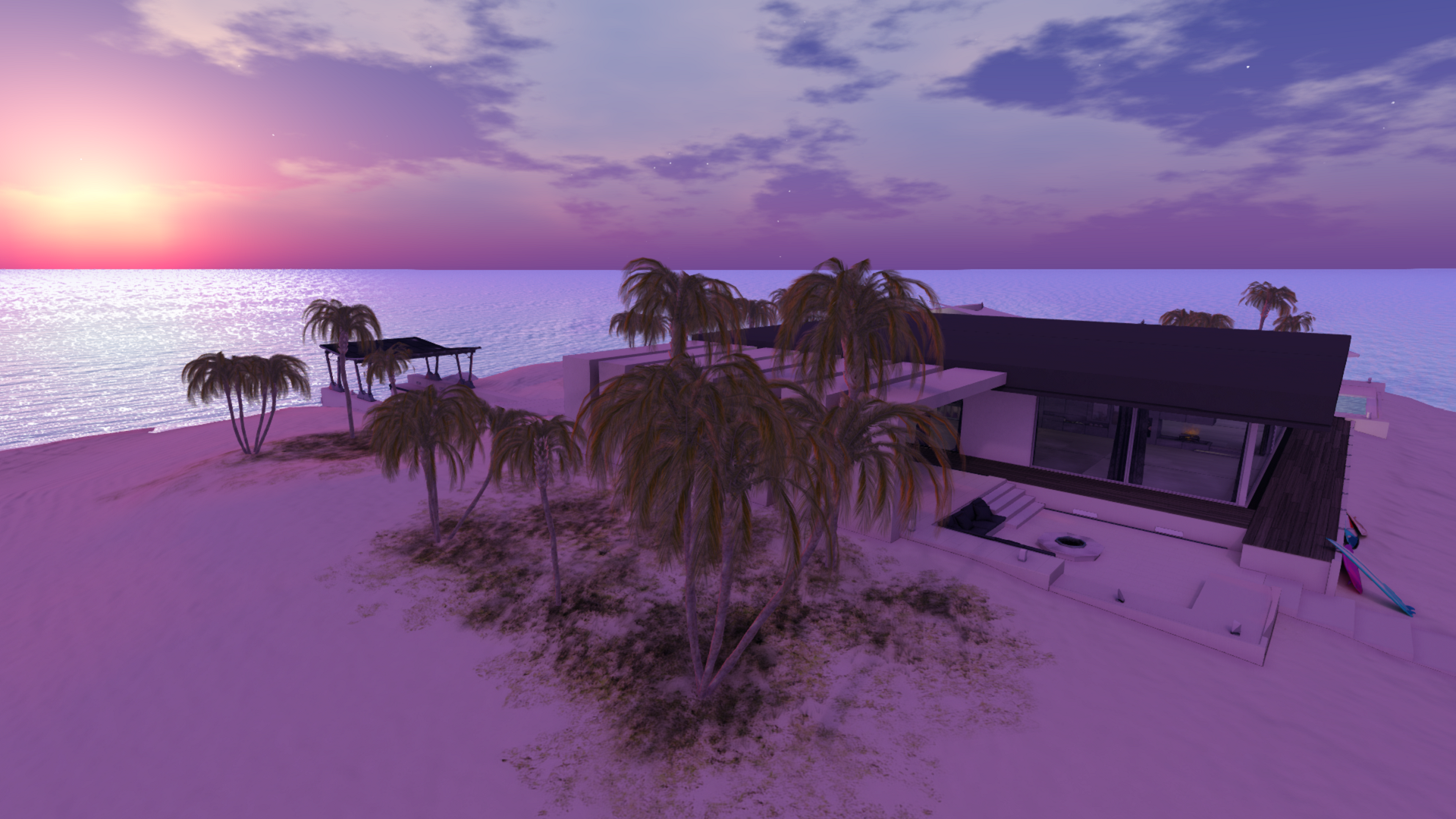
Learn and Grow at Alife Virtual World School
Course Code: LND-404 | The School of Business & Social Dynamics
Master the art of parcel management in Alife Virtual. This comprehensive course will guide you through every tab and option, transforming you from a landowner into a true land manager. Learn to control access, customize your environment, manage object permissions, and create the perfect setting for your home, business, or community space.
Difficulty: IntermediateLead Instructor
Cartier Granger
An advanced expert with over 20 years of experience in virtual world land management, estate operations, and creating successful businesses centered around virtual real estate.
1. COURSE OVERVIEW
Welcome to LND-404!
Hello and welcome! I'm Cartier Granger, and I'll be your guide on this journey into the intricacies of land management. Owning a piece of Alife Virtual is just the first step. The real power lies in knowing how to shape and control that space to perfectly match your vision. Whether you're building a private sanctuary, a bustling storefront, a collaborative art installation, or a community hub, mastering parcel management is the key to your success and security. This course is designed to be hands-on and practical, giving you the confidence to manage any parcel of land with precision and skill.
Learning Objectives
By the end of this course, you will be able to:
- Navigate and utilize every feature within the 'About Land' window.
- Implement robust access control using ban lists, allow lists, and group permissions.
- Configure object permissions to prevent griefing and manage land impact.
- Customize your parcel's environment, including sky (Windlight), water, and ground textures.
- Set up parcel-wide audio streams and media displays for immersive experiences.
- Effectively troubleshoot common land management issues.
What You Will Master
Upon successful completion, you will have moved beyond basic ownership to become a proficient parcel manager. You'll master the delicate balance between openness and security, creating spaces that are both welcoming and well-protected. You will be able to sculpt the very atmosphere of your land, from the color of the sky to the sound of the wind, and understand how to use these tools to support your goals, be they commercial, social, or personal.
Prerequisites
- Ownership or management rights to at least one parcel of land in Alife Virtual.
- Basic familiarity with the Firestorm Viewer interface (moving, camming, right-clicking).
- A desire to create and control your own virtual environment!
2. LESSON 1: Understanding the 'About Land' Window & General Tab
Theory: Your Parcel's Central Command
Every parcel of land in Alife Virtual has a hidden control panel called the 'About Land' window. This is your central command for everything related to that specific piece of land. Anything you want to change—from the name of your home to who can visit—starts here. Before you can manage land, you must first understand how to access and interpret this vital tool.
To open it, simply stand on the land you own or manage, right-click the ground, and select 'About Land' from the pie menu. The window that appears is organized into several tabs, each controlling a different aspect of your parcel. In this first lesson, we will focus on the most fundamental tab: General.
Step-by-Step Instructions: The General Tab
-
Open the 'About Land' Window:
Stand on your parcel. Right-click the ground beneath your avatar and select 'About Land'. A new window will pop up. Ensure the 'GENERAL' tab is selected.
-
Name and Description:
At the top, you'll see fields for
NameandDescription. This is incredibly important! TheNameis what appears at the top of your screen and in world search results. Make it descriptive (e.g., "Cartier's Beach House"). TheDescriptionprovides more detail for visitors and search. You can include information about your shop, home, or venue here. Fill these in now. -
Owner Information:
The
Owner:field shows who currently owns the land. If you deed the land to a group (which we'll cover later), this will show the group's name. You cannot change this directly; ownership is changed through selling or deeding. -
Setting a Landing Point:
When people teleport to your parcel, where do they arrive? The
Landing Pointsetting controls this. By default, it's the center of the parcel. To create a specific arrival spot (like a welcome mat), click theSetbutton. Your cursor will change. Now, left-click the exact spot on the ground where you want visitors to land. This is crucial for creating a good first impression. -
Controlling Teleport Routing:
Below the Landing Point, you'll see
Teleport Routing. This has two main options:- Landing Point: This is the standard setting. It forces all teleports to your designated landing spot. Use this to guide visitors.
- Blocked: This prevents anyone (except the owner) from teleporting directly onto your parcel. They will be redirected to the nearest available parcel. This is useful for high-security areas or private events where you want entry controlled through a specific door or teleporter object.
-
Selling Your Land (Optional):
The
For Salesection is straightforward. If you checkSell land to:, you can set a price in Lindens (L$) and specify ifAnyoneor aSpecific person:can buy it. This is how you transfer ownership for a fee.
3. LESSON 2: Mastering Access & Permissions
Theory: Your Virtual Bouncer
Now that you've labeled your land and set a welcome mat, it's time to hire a bouncer. The Access and Options tabs are the heart of parcel security. They control who can enter your land and what they can do once they're there. Misunderstanding these settings can lead to everything from unwanted visitors to your land being covered in junk ("griefing objects"). This lesson will give you complete control over your parcel's population and their activities.
Advanced Technique: The Access Tab
Click on the 'ACCESS' tab in the 'About Land' window. This is your guest list.
-
Public Access: The checkbox at the top,
Allow public access, is the master switch. If unchecked, only the owner, group members (if applicable), and people on the 'Allowed' list can enter. -
Group Access: This is one of the most powerful features. You can "deed" your land to a group you own or have rights in.
- Click the
Set...button next to 'Group:'. - Choose the desired group and click OK.
- Check the box
Allow group members to.... This gives access to all members of that group. You can then control their specific permissions (like building) through group roles, which offers much more granular control than adding individuals. Best Practice: For any shared land (businesses, family homes), always use group deeding instead of individual access lists.
- Click the
-
Specific Access Lists:
- Allowed Residents: This is your VIP list. Anyone added here can enter your parcel, even if public access is turned off. Click
Add..., use the search to find the person, and add them. - Banned Residents: This is the ban list. Anyone on this list is denied entry, period. They will be blocked from walking or teleporting onto your parcel. This is your primary tool for removing disruptive individuals.
- Allowed Residents: This is your VIP list. Anyone added here can enter your parcel, even if public access is turned off. Click
Advanced Technique: The Options Tab
Click on the 'OPTIONS' tab. This controls actions, not just presence.
-
Avatar Permissions (Very Important!):
Create objects: Allows visitors to rez (create) objects. For a public store, you want this OFF for 'Everyone'. For a sandbox, you want this ON for the appropriate group.Object entry: Allows objects owned by others to cross onto your land. If you uncheck this for 'Everyone', a person driving a car won't be able to drive onto your parcel.Run scripts: Determines whose scripts can run. It's generally safe to leave this on, but for high-security areas, you might restrict it to group-owned objects only.
-
Object Management:
Auto return other residents' objects (minutes):This is your automatic cleanup tool. Any object not owned by you or your group will be returned to its owner's inventory after the specified number of minutes. For a busy public area, a low number (e.g., 15-30 minutes) is essential to keep the land clear of abandoned items. For a private home, a higher number or zero might be fine.Show place in Search: Uncheck this if you want your parcel to be unlisted and private.
Practical Examples
- Private Home: Uncheck
Allow public access. Add your close friends to the 'Allowed Residents' list. SetAuto returnto 60 minutes to clean up any accidentally rezzed items. - Public Store: Check
Allow public access. UncheckCreate objectsfor 'Everyone'. Deed the land to your business group and allow group members toCreate objectsso they can place vendors and displays. - Community Sandbox: Check
Allow public access. Deed the land to a "Builders" group. In the 'Options' tab, allowEveryoneto haveObject entry, but only allowGrouptoCreate objects. SetAuto returnto 120 minutes to give people time to work.
4. LESSON 3: Advanced Environment, Media, and Sound Control
Theory: Crafting an Immersive Experience
You've secured your land and controlled its use. Now for the fun part: aesthetics and atmosphere. A great virtual space appeals to the senses. The remaining tabs—Environment, Media, and Sound—allow you to become a virtual world cinematographer, sound designer, and DJ, all from the 'About Land' window. These settings are what separate a generic plot of land from a truly memorable destination.
Advanced Application: The Environment Tab
This tab lets you override the region's default settings for sky and water. It's how you can have a parcel that is perpetually midnight next to one that is in broad daylight.
-
Sky Settings (Windlight):
By default, your parcel uses the 'Region Default' sky. To set a custom sky, select
Customize my environment.- Use Sky Presets: The easiest method. The dropdown menu contains dozens of pre-configured sky environments, from
[TOR] Big Skyto[NB] Nite. Experiment with these to find a mood you like. This is a powerful and quick way to dramatically change the feel of your land. - Advanced Sky Editing: For ultimate control, you can click
Edit...to open the full Environment Editor, where you can tweak every conceivable parameter from sun position and color to cloud density and movement. This is an advanced topic in itself, but feel free to explore!
- Use Sky Presets: The easiest method. The dropdown menu contains dozens of pre-configured sky environments, from
-
Water Settings: Similar to the sky, you can use a preset or click
Edit...to customize the water's color, fog, and wave direction. This is perfect for creating mystical lakes, murky swamps, or crystal-clear tropical seas. - Ground Textures: You can even change the default ground textures for your parcel. Click on the texture swatches to open the texture picker and select new ones.
Advanced Application: The Media Tab
This tab turns your parcel into a media player. You can stream music for a club, display a webpage for a business, or play a video for a theater.
- Music URL: Find an internet radio stream URL (often ending in .mp3 or a specific port number) and paste it into this field. When visitors arrive, they will be prompted to play the music stream. This is essential for clubs, stores, and themed areas.
-
Media URL: This is for visual media. Paste a URL to a website (e.g., your store's blog) or a direct link to a video file (like an .mp4).
- To display this media, you need a prim surface. Rez a prim, edit it, and go to the Texture tab. Change the texture to 'Media'. The URL you set in 'About Land' will now display on that prim.
- You can control the size, type, and permissions for the media here.
Best Practice: The Sound Tab
This simple tab can greatly improve the quality of life on your parcel. It allows you to restrict avatar-generated sounds (like from gestures or noisy attachments) and collision sounds. For a quiet library or peaceful garden, checking Restrict avatar sounds to this parcel can be a blessing.
Real-World Scenarios
- Nightclub: Set the Environment to a dark sky preset like
[AD] Midnight. Set the Media -> Music URL to your DJ's live stream. Restrict avatar sounds in the Sound tab to prevent gesture spam from drowning out the music. - Art Gallery: Set a clean, bright sky like
[TOR] Big Sky. Set the Media -> Media URL to the artist's portfolio website, and display it on a prim near the entrance. - Haunted Forest: Set the Environment to a foggy, dark preset. Find a spooky ambient sound loop and set it as the Music URL. Block teleports in the General tab to force visitors to walk in from a specific entrance.
5. HANDS-ON EXERCISES
Theory is great, but practice makes perfect. Find a sandbox area or use your own land to complete these exercises. The Alife Virtual School campus has a dedicated sandbox for student use.
- Go to the General tab. Name your parcel "My Private Retreat" and set a landing point on your porch.
- Go to the Access tab. Uncheck
Allow public access. - In the 'Allowed Residents' section, click
Add...and add one friend's avatar name to the list. - Go to the Options tab. For 'Everyone', uncheck
Create objectsandObject entry. - Set
Auto return other residents' objectsto 30 minutes.
- Create a new group (or use one you have officer rights in). Name it something like "My Building Crew".
- Go to the General tab. Click the
Set...button next to 'Group:' and deed the land to your new group. - Go to the Access tab. Check
Allow group access. - Go to the Options tab. Under 'Avatar Permissions', set 'Create Objects' and 'Edit Terrain' to be allowed by
Groupmembers only.
- Go to the Environment tab.
- Select
Customize my environment. - From the 'Use Sky Presets' dropdown, choose "Sunset".
- Go to the Media tab. In the 'Music URL' field, paste a URL for a public domain ambient music stream (search online for "public domain audio stream URL").
- Visit your parcel and check your work. The sky should be a permanent sunset, and you should be prompted to play the audio stream.